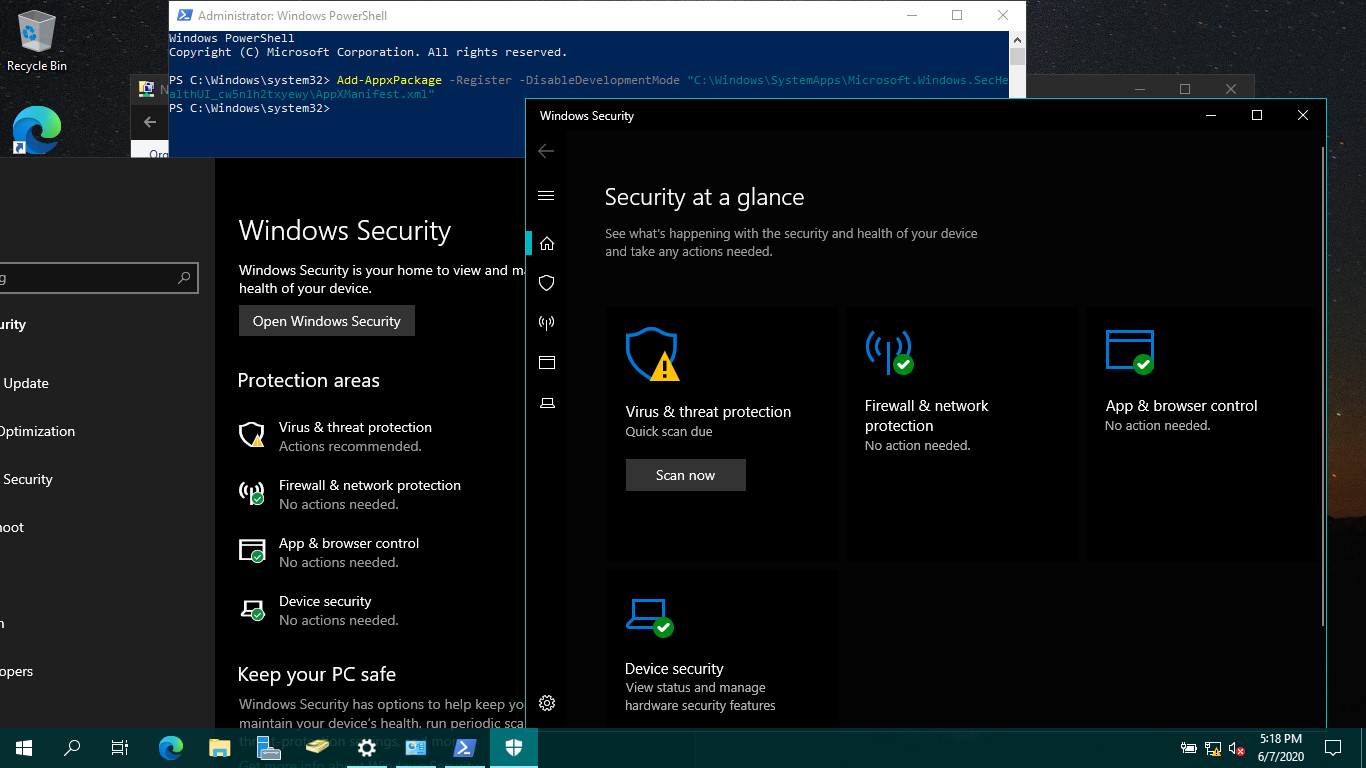You might run into this error on Windows Server 2019 when trying to open Windows Defender to change/validate its settings:
You’ll need a new app to open this windowsdefender
When this happens just execute the following line in an elevated PowerShell console
Add-AppxPackage -Register -DisableDevelopmentMode "C:\Windows\SystemApps\Microsoft.Windows.SecHealthUI_cw5n1h2txyewy\AppXManifest.xml"
And the results (I need this on two of my server in my Lab):